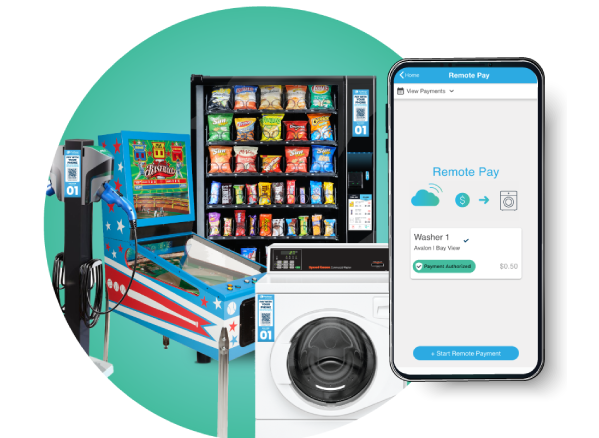Welcome to
PayRange University
Your Online Learning Hub
for Everything PayRange

Getting Started with PayRange Manage

What is PayRange MANAGE?
Included with every PayRange BluKey device is PayRange MANAGE, our advanced backend business management software suite, providing real-time analytics and performance of all your PayRange-enabled machines. MANAGE serves as your go-to system for monitoring your mobile sales, generating detailed sales reports, creating customer offers, and tracking customer purchasing behaviors.
To access the PayRange MANAGE console, you must first create a MANAGE operator account. Scroll down to learn how to get started with PayRange.