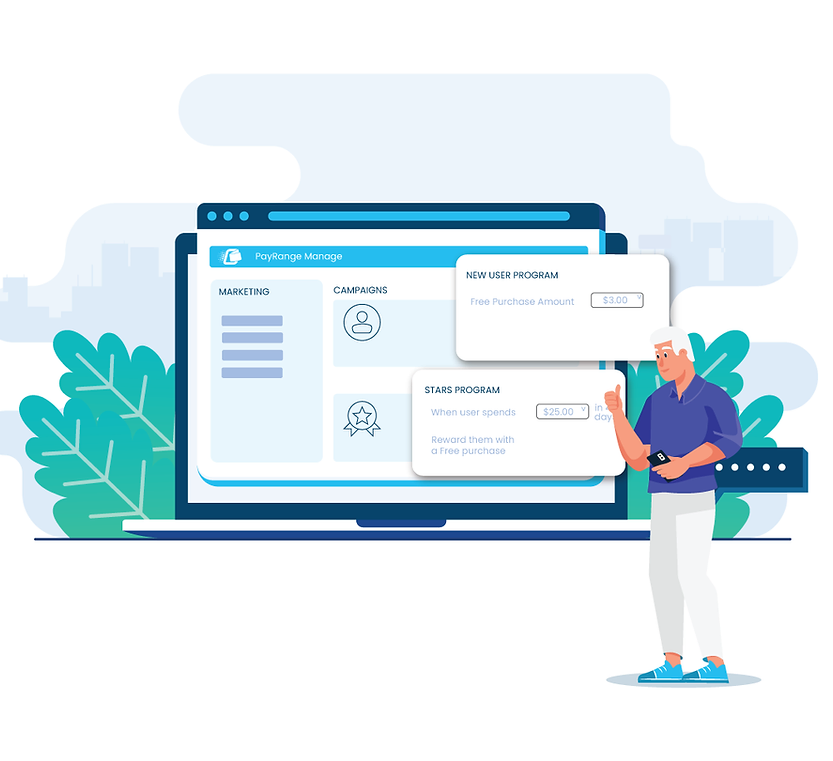Grow your business with the PayRange STARS Program
PayRange MANAGE offers operators a range of preset automated marketing campaigns including the STARS Reward Program and the New User Campaign, both designed to increase revenue and reward your loyal customers. The PayRange STARS program is a built in consumer loyalty program, designed to be a simple yet powerful driver towards increasing your consumer spend. Your consumers will earn STARS based on their spend amount and can be rewarded with free purchase rewards. You set the spending amount required for a free purchase, giving you the flexibility to tailor rewards to your business goals. By default, your marketing campaigns are automatically configured on. If you do not wish to provide the STARS program or want to activate them later, you will need to log in to your MANAGE operator account and uncheck the program.
Designed to Drive Loyalty to your Business Only
Automated Marketing Platform tailored to your Business
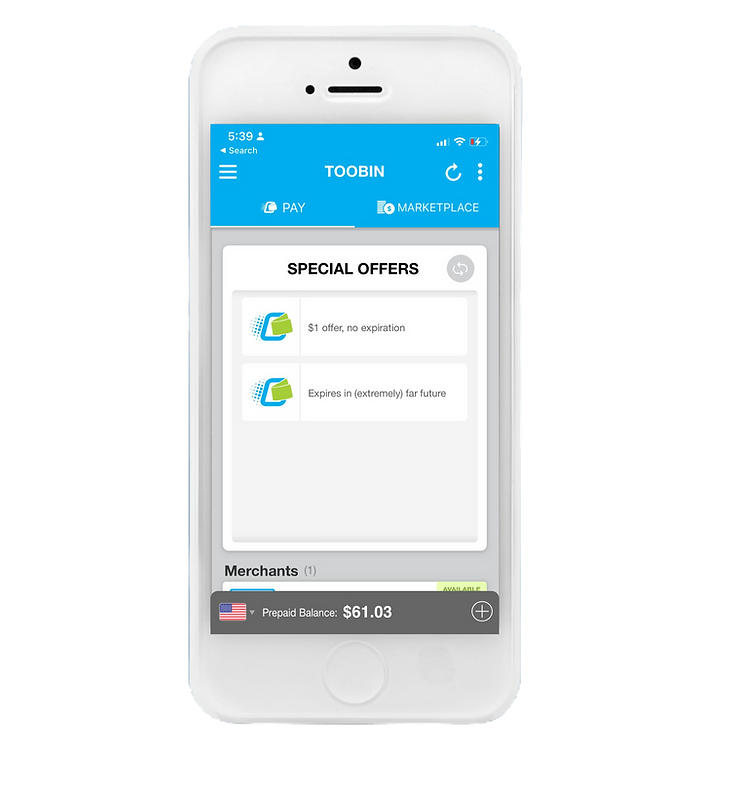
Rewards at their fingertips.
Your customer will automatically receive their free purchase reward in their PayRange app. When your customer is in front of a machine, the PayRange app will automatically present their purchase reward.
Stars expire on a rolling 45-day basis to encourage frequency. Earned rewards expire in 30 days.
STARS effectively costs you the cost of a free purchase and only if the consumer redeems their reward within the given timeframe. The cost to you will occur at redemption (the use of the free reward offer).
Getting Started with STAR Rewards
Log in to your MANAGE operator account. STARS is automatically turned on in your MANAGE account. From the left menu in MANAGE, select “Marketing” then “Campaigns” to adjust the purchase spend level and reward value. If you are an existing customer and your STARS program box is not enabled, you can activate the program by checking the box. Upon activating the STARS program, it will be enabled by default on all your devices. However, you have the option to choose specific devices on which you wish to activate or deactivate the STARS program.