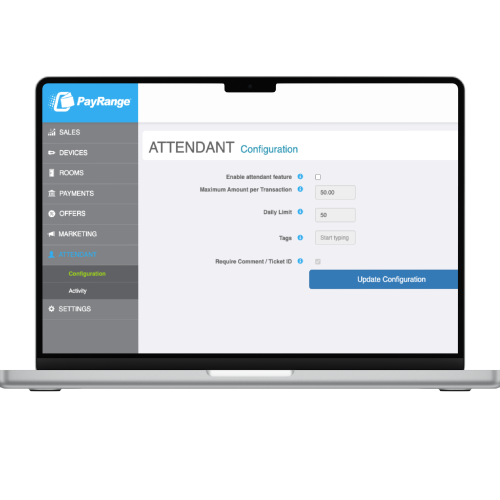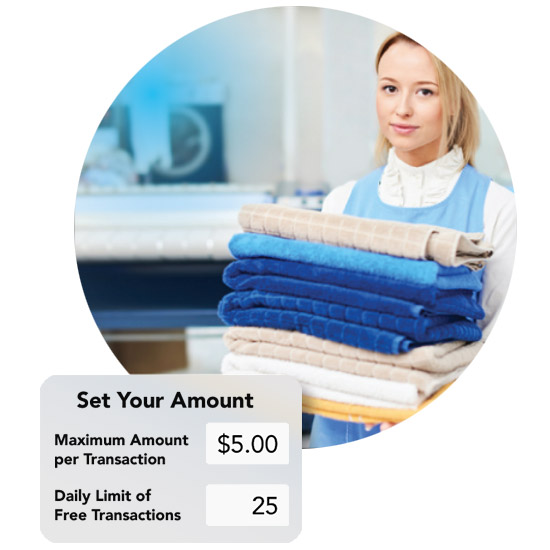
Empowering Laundry Owners with Control and Efficiency
Streamline your operations, minimize unauthorized usage, and take control of your laundry business like never before with the Attendant feature in PayRange MANAGE. With the Attendant feature, you can grant your attendants the ability to operate your washers and dryers without requiring coins or adding funds to the PayRange app. A monthly fee applies.
Discover the Benefits
Getting Started with the Attendant Feature
Log in to your operator account in PayRange MANAGE. Select “Attendant” from the left menu. Here you can configure the maximum amount and maximum number of free transactions allowed in a day by an attendant.
In the “Activity” section of the Attendant feature you can view your attendants transactions. Please note that only certain MANAGE user roles have access to the attendant feature.