
Incentivize your customers to sign up
PayRange MANAGE offers operators a range of preset automated marketing campaigns including the New User campaign, aimed at encouraging your customers to sign up and use PayRange. Encourage your customers to experience PayRange on your machines at zero cost by providing a complimentary one-time purchase opportunity for them to enjoy at any of your machines. By default, the New User campaign is automatically configured on in MANAGE. If you do not wish to provide the campaign or want to turn it on later, you will need to log in to your MANAGE operator account and uncheck the program.
Advertise first purchase free and watch your sales increase
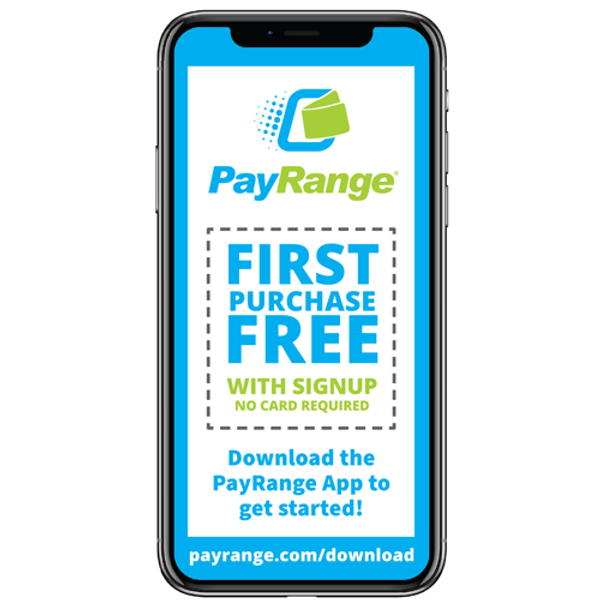
Promote New User campaign and watch your mobile sales soar
Inform your customers about the First Purchase Free reward when they sign up for PayRange. Operators who advertised this program typically experienced an instant 30% boost in mobile sign-ups. Need First Purchase free signage, head over to the PayRange signage shop and order yours today!
Getting started with the New User campaign
Log in to your MANAGE operator account. The New User campaign is automatically turned on in your MANAGE account. From the left menu in MANAGE, select “Marketing” then “Campaigns” to adjust the purchase spend level and reward value. If you are an existing customer and your New User program box is not enabled, you can activate the program by checking the box. Upon activating the New User program, it will be enabled by default on all your devices. However, you have the option to choose specific devices on which you wish to activate or deactivate the New User program.
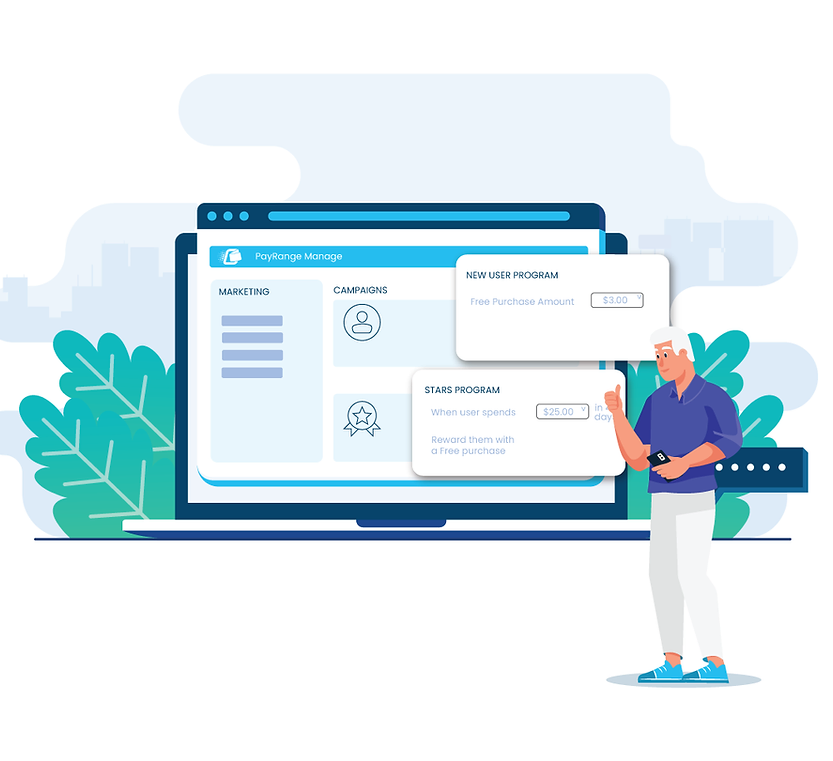

Rewards at their fingertips
Your customers receive their free purchase reward in the PayRange app automatically when in front of a machine. For vending machines, Android users receive instructions in the app to obtain their first free purchase reward.



